In today's fast-paced business environment, efficient facility management is crucial to ensure the smooth functioning of organizations across various industries. One powerful tool that has revolutionized facility management is CMMS software. CMMS, which stands for Computerized Maintenance Management System, is a comprehensive solution that helps companies streamline their maintenance operations, track assets, and optimize maintenance processes. In this article, we will delve into the world of CMMS software, exploring its features, benefits, and how it can enhance facility management.
Table of Contents
- Introduction to CMMS Software
- Key Features of CMMS Software
- Benefits of Implementing CMMS Software
- Choosing the Right CMMS Software for Your Organization
- Integrating CMMS with EAMs, ERPs, SCADA, and Other Systems
- Exploring Cloud-Based CMMS Software
- Data Security and Privacy in CMMS
- What Really Goes into CMMS Software Costs
- CMMS Software: Case Studies and Success Stories
- The Future of CMMS: Trends and Innovations
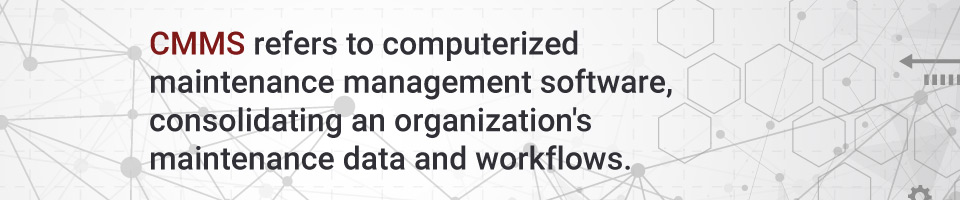
Introduction to CMMS Software
CMMS software is designed to streamline and automate maintenance management processes, allowing organizations to effectively manage their assets, track maintenance activities, and optimize workflows. It serves as a centralized hub for all maintenance-related information, providing real-time data and analytics to help organizations make informed decisions.
Unlike EAM (Enterprise Asset Management) software, which focuses on the entire lifecycle of assets, CMMS software primarily caters to the maintenance management aspect. It helps companies plan inspections, prioritize maintenance requests, track failures, keep audit logs, and manage spare parts inventory. By ensuring that maintenance activities are carried out efficiently and on time, CMMS software helps maximize the lifespan and performance of assets.
Key Features of CMMS Software
CMMS software offers a wide range of features that enhance facility management processes. Let's explore some of the key features that make CMMS software an indispensable tool for organizations:
2.1 Work Order Management
Work order management is at the core of CMMS software. It allows organizations to create, assign, and track work orders for maintenance tasks. With CMMS software, you can easily schedule preventive maintenance, assign tasks to technicians, track progress, and ensure timely completion of work orders. This feature eliminates the need for manual work order management, reducing errors and improving overall efficiency.
2.2 Asset Tracking and Management
CMMS software provides comprehensive asset tracking and management capabilities. It allows organizations to create a centralized database of all assets, including equipment, machinery, vehicles, and more. Each asset is assigned a unique identifier, and relevant information such as maintenance history, warranty details, and specifications can be easily accessed. This feature helps organizations track the performance, maintenance needs, and costs associated with each asset.
2.3 Preventive Maintenance Scheduling
Preventive maintenance is crucial for minimizing downtime, extending asset lifespan, and avoiding costly repairs. CMMS software enables organizations to schedule preventive maintenance tasks based on predefined criteria such as time, usage, or condition. By automating the scheduling process, CMMS software ensures that maintenance activities are carried out proactively, reducing the risk of unexpected breakdowns and optimizing asset performance.
2.4 Inventory Management
Efficient inventory management is essential for maintaining optimal stock levels of spare parts and supplies. CMMS software provides organizations with tools to manage and track inventory, ensuring that necessary parts are available when needed. This feature helps reduce downtime by minimizing delays in obtaining required components and streamlining the procurement process.
2.5 Reporting and Analytics
CMMS software offers robust reporting and analytics capabilities, providing organizations with valuable insights into maintenance operations. Customizable reports can be generated to track key performance indicators (KPIs), such as equipment downtime, maintenance costs, and resource utilization. These insights enable organizations to identify areas for improvement, make data-driven decisions, and optimize maintenance strategies.
Benefits of Implementing CMMS Software
Implementing CMMS software offers numerous benefits for organizations seeking to optimize their facility management processes. Let's explore some of the key advantages of using CMMS software:
3.1 Work Order Management
By automating manual processes, streamlining workflows, and providing real-time data, CMMS software significantly improves efficiency and productivity. It eliminates the need for paper-based systems, reduces manual data entry, and minimizes the risk of errors. With all maintenance-related information readily available, technicians can quickly access work orders, track assets, and prioritize tasks, resulting in faster response times and increased productivity.
3.2 Reduced Downtime and Costs
CMMS software helps organizations minimize downtime by enabling proactive maintenance. By scheduling preventive maintenance tasks based on asset condition or usage, potential issues can be identified and resolved before they lead to costly breakdowns. This proactive approach reduces unplanned downtime, improves asset reliability, and lowers maintenance costs by avoiding expensive repairs.
3.3 Improved Asset Performance and Lifespan
Regular maintenance is crucial for optimizing asset performance and extending their lifespan. CMMS software facilitates effective maintenance planning, ensuring that assets receive timely inspections, lubrication, calibration, and other preventive measures. By adhering to recommended maintenance schedules, organizations can maximize asset performance and minimize the risk of premature failures.
3.4 Enhanced Regulatory Compliance
In industries with strict regulatory requirements, CMMS software plays a vital role in ensuring compliance. It helps organizations maintain accurate maintenance records, track inspections, and generate compliance reports. By demonstrating adherence to regulatory standards, organizations can avoid penalties and maintain a safe working environment.
3.5 Improved Decision-Making
CMMS software provides organizations with access to real-time data and analytics, enabling informed decision-making. Customizable reports and dashboards offer insights into maintenance costs, asset performance, and resource utilization. This data-driven approach helps organizations identify trends, pinpoint areas for improvement, and make informed decisions regarding maintenance strategies and resource allocation.
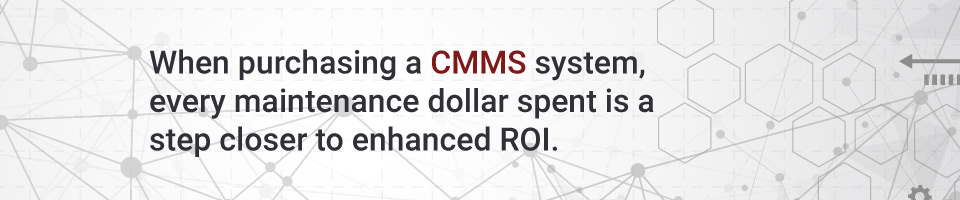
Choosing the Right CMMS Software for Your Organization
Choosing the right CMMS software is crucial to ensure its successful implementation and integration into existing workflows. Consider the following factors when evaluating CMMS software options:
4.1 Define Your Goals and Requirements
Before selecting a CMMS software, clearly define your organization's goals and requirements. Identify the specific challenges you aim to address, such as improving maintenance efficiency, reducing downtime, or enhancing regulatory compliance. Determine the essential features and functionalities that align with your goals and make a list of requirements to guide your decision-making process.
4.2 Evaluate User-Friendliness and Ease of Implementation
When assessing CMMS software options, consider the user-friendliness and ease of implementation. Look for software that offers an intuitive interface, easy navigation, and a short learning curve for users. Consider the implementation process, including data migration, system integration, and training requirements. Choose a software provider that offers comprehensive support and assistance during the implementation phase.
4.3 Consider Scalability and Customization
As your organization grows, its maintenance requirements may evolve. Choose a CMMS software that is scalable and customizable to accommodate future needs. Look for software that allows you to add additional modules, integrate with other systems, and customize workflows to align with your unique processes. This flexibility ensures that the software can adapt to your changing needs and support long-term growth.
4.4 Assess Vendor Support and Reputation
Vendor support is essential for the successful implementation and ongoing use of CMMS software. Evaluate the vendor's reputation, customer reviews, and testimonials to gauge their level of customer satisfaction. Consider factors such as the vendor's responsiveness, technical support availability, and commitment to product updates and enhancements. A reliable and supportive vendor can significantly contribute to the overall success of your CMMS implementation.
4.5 Cost and Return on Investment (ROI)
Consider the cost of CMMS software and its potential return on investment (ROI). Compare pricing models, such as licensing fees, subscription plans, or usage-based pricing, to determine the most cost-effective option for your organization. Assess the potential savings in maintenance costs, reduced downtime, and improved productivity to estimate the ROI of implementing CMMS software. Remember to consider both short-term and long-term costs and benefits when evaluating the financial impact.
By carefully evaluating these factors and aligning them with your organization's goals and requirements, you can choose the CMMS software that best suits your facility management needs.
Integrating CMMS with EAMs, ERPs, SCADA, and Other Systems
CMMS software can be seamlessly integrated with other systems, such as EAMs, ERPs, SCADA, and more, to enhance facility management processes. Integration allows for the exchange of data and information between systems, eliminating duplicate data entry and improving overall efficiency. Let's explore some common integration scenarios:
5.1 CMMS and EAM Integration
Integrating CMMS software with EAM (Enterprise Asset Management) software enables organizations to leverage the strengths of both systems. While CMMS focuses on maintenance management, EAM software provides a comprehensive solution for managing the entire lifecycle of assets. Integration allows for the seamless transfer of asset data, maintenance schedules, and work order information between the two systems, ensuring a holistic approach to asset management.
5.2 CMMS and ERP Integration
Integrating CMMS software with ERP (Enterprise Resource Planning) systems streamlines the flow of information between maintenance and other business functions. By integrating CMMS with ERP, organizations can synchronize data related to inventory, procurement, financials, and more. This integration enables seamless communication between maintenance activities and other departments, improving overall operational efficiency and facilitating data-driven decision-making.
5.3 CMMS SCADA Integration
Integrating CMMS software with SCADA (Supervisory Control and Data Acquisition) systems allows for real-time monitoring and control of assets. SCADA systems collect data from sensors, equipment, and other devices, providing valuable insights into asset performance. By integrating CMMS with SCADA, organizations can automate maintenance triggers based on real-time data, enabling proactive maintenance and minimizing unplanned downtime.
5.4 Other System Integrations
CMMS software can also be integrated with other systems, such as IoT platforms, mobile applications, GIS (Geographic Information Systems), and more. These integrations extend the capabilities of CMMS software, enabling organizations to leverage emerging technologies and enhance facility management processes.
When considering integrations, ensure that the CMMS software you choose offers flexible integration options and supports the systems you currently use or plan to implement in the future. Consult with the CMMS vendor to understand the integration process, requirements, and potential benefits for your organization.
Exploring Cloud-Based CMMS Software
Cloud-based CMMS software has gained immense popularity in recent years, offering numerous advantages over traditional on-premise solutions. Let's explore the key benefits of adopting a cloud-based CMMS:
6.1 Accessibility and Mobility
Cloud-based CMMS software offers anytime, anywhere access to maintenance data. As the software is hosted on remote servers, users can access it through web browsers or dedicated mobile applications. This accessibility enables technicians to view work orders, update task status, and access asset information from any location, enhancing mobility and ensuring swift response times.
6.2 Cost-Effectiveness and Scalability
Cloud-based CMMS software eliminates the need for expensive hardware infrastructure and IT maintenance. The software is typically offered as a subscription-based service, with scalable pricing models based on the number of users or assets. This cost-effective approach allows organizations to pay for the features and capacity they need, making it suitable for businesses of all sizes.
6.3 Automatic Updates and Maintenance
With cloud-based CMMS software, updates and maintenance tasks are handled by the vendor. This eliminates the need for manual software updates and maintenance, freeing up IT resources and ensuring that organizations always have access to the latest features and security enhancements. Automatic updates also reduce downtime and ensure that the software remains up-to-date with industry standards and best practices.
6.4 Data Security and Reliability
Cloud-based CMMS software providers prioritize data security and reliability. They implement robust security measures, such as encryption, firewalls, and regular data backups, to protect sensitive information. By partnering with reputable cloud service providers, such as Amazon Web Services (AWS) or Microsoft Azure, CMMS software vendors ensure the highest level of data security and reliability for their customers.
6.5 Scalability and Flexibility
Cloud-based CMMS software offers scalability and flexibility to accommodate changing business needs. As organizations grow or their maintenance requirements evolve, additional users, assets, or features can be easily added to the software. This scalability ensures that the CMMS software can adapt to the organization's changing needs, providing a future-proof solution.
When considering cloud-based CMMS software, evaluate the vendor's track record, data security measures, and service level agreements (SLAs). Ensure that the software meets your organization's data privacy and compliance requirements. Consult with the vendor to understand the data migration process, integration capabilities, and any potential limitations or constraints of the cloud-based solution.
Data Security and Privacy in CMMS
Data security and privacy are paramount considerations when implementing CMMS software. Organizations must ensure that their maintenance data is protected from unauthorized access, loss, or corruption. Let's explore some key aspects of data security and privacy in CMMS:
7.1 Secure Data Storage
CMMS software stores maintenance data on servers provided by the software vendor. These servers are typically hosted by reputable cloud service providers, offering secure and redundant storage. By leveraging industry-standard security measures, such as encryption and access controls, CMMS software vendors ensure that data is protected from unauthorized access or tampering.
7.2 Data Backups and Disaster Recovery
To safeguard against data loss, CMMS software vendors regularly perform data backups and implement disaster recovery measures. Backups ensure that in the event of a system failure or data corruption, organizations can recover their maintenance data and resume operations. Disaster recovery plans include processes and procedures to restore services and minimize downtime in the event of a catastrophic event.
7.3 User Access Controls
CMMS software provides user access controls to regulate access to maintenance data. User roles and permissions can be defined, allowing organizations to grant different levels of access based on job responsibilities. This ensures that only authorized personnel can view, modify, or delete maintenance data, maintaining data integrity and privacy.
7.4 Compliance with Privacy Regulations
CMMS software vendors adhere to privacy regulations and guidelines to protect customer data. They implement measures to ensure compliance with regulations such as the General Data Protection Regulation (GDPR) or industry-specific standards. By following privacy best practices and providing transparency regarding data handling and usage, CMMS software vendors prioritize the privacy and confidentiality of customer data.
When evaluating CMMS software options, inquire about the vendor's data security practices, certifications, and compliance with privacy regulations. Understand the vendor's data retention policies, data ownership, and procedures for data disposal. A reputable CMMS software vendor will prioritize data security and privacy, providing peace of mind to organizations entrusting them with their maintenance data.
What Really Goes into CMMS Sofware Costs
Assessing the actual cost of a CMMS relies heavily on the specific needs of your business. Six fundamental factors contribute to the overall expenditure involved in a CMMS: software and hardware expenses, implementation costs, training and support fees, integration charges, and costs related to scaling the system. While most CMMS platforms tend to be cost-saving in the long run, the immediate return on investment (ROI) is also crucial, depending upon the choice of software. This discussion aims to elucidate the true cost of cloud-based maintenance management software, thereby facilitating the selection of an optimal solution.
8.1 Software Expenditure
Cloud-based CMMS software predominantly operates on a subscription basis. The subscription fees are often levied per user. Most vendors offer different subscription tiers, with the cost escalating relative to the increase in features, levels of service, and customization possibilities.
8.2 Implementation
Implementation costs generally involve payments to a CMMS provider for system configuration, data migration, creation of preventive maintenance schedules, and other related tasks. Service providers usually charge either hourly or for a comprehensive implementation package.
8.3 Lifetime Training and Support
Estimating the costs of current and future training and support for your CMMS necessitates an understanding of your team's proficiency with the software, the time frame for achieving operational proficiency, and the number of users who will access the system.
8.4 Hardware Expenditure
Purchasing mobile devices constitutes one of the few hardware costs associated with cloud-based CMMS software. Most cloud-based CMMS systems include a mobile app, allowing users to access the software conveniently on their personal smartphones or tablets.
8.5 Integration Charges
Purchasing mobile devices constitutes one of the few hardware costs associated with cloud-based CMMS software. Most cloud-based CMMS systems include a mobile app, allowing users to access the software conveniently on their personal smartphones or tablets.
8.6 Scaling the CMMS
Scaling your software to accommodate business growth could entail additional costs. A key factor in this regard is the potential increase in users. If you project a doubling of your maintenance team over the next five years, it would typically lead to a commensurate increase in CMMS subscription fees.

CMMS Software: Case Studies and Success Stories
To gain a deeper understanding of the benefits and impact of CMMS software, let's explore some real-world case studies and success stories:
9.1 Manufacturing Industry: Improving Efficiency and Reducing Downtime
A leading manufacturing company implemented CMMS software to streamline their maintenance operations. By leveraging preventive maintenance scheduling and work order management features, they were able to reduce unplanned downtime by 30%. The software enabled them to proactively identify and address potential issues, resulting in improved asset performance and increased overall efficiency.
9.2 Healthcare Sector: Enhancing Regulatory Compliance
A large healthcare facility implemented CMMS software to improve regulatory compliance and ensure the safety of their patients. By centralizing maintenance data and automating compliance reporting, they were able to demonstrate adherence to regulatory standards during audits. This resulted in substantial cost savings by avoiding penalties and maintaining a safe environment for patients and staff.
9.3 Facilities Management: Optimizing Resource Utilization
A facilities management company adopted CMMS software to streamline their maintenance processes and optimize resource utilization. By leveraging the reporting and analytics capabilities of the software, they were able to identify inefficiencies, reallocate resources, and reduce maintenance costs by 20%. The software provided actionable insights into asset performance, enabling data-driven decision-making and continuous improvement.
These case studies highlight the diverse benefits of CMMS software across different industries. By implementing CMMS software, organizations can achieve significant improvements in efficiency, productivity, regulatory compliance, and cost savings. These success stories serve as a testament to the transformative impact of CMMS software on facility management processes.
The Future of CMMS: Trends and Innovations
As technology evolves, so does CMMS software. Let's explore some emerging trends and innovations that will shape the future of CMMS:
10.1 IoT Integration
The integration of CMMS software with IoT (Internet of Things) devices is a game-changer for facility management. IoT sensors and devices can provide real-time data on asset performance, enabling predictive maintenance and minimizing downtime. By integrating CMMS software with IoT platforms, organizations can automate maintenance triggers, improve asset reliability, and optimize maintenance schedules.
10.2 Artificial Intelligence and Machine Learning
Artificial intelligence (AI) and machine learning (ML) are transforming the way CMMS software operates. AI-powered algorithms can analyze maintenance data, identify patterns, and predict equipment failures. ML algorithms can optimize maintenance schedules based on historical data and asset performance trends. These technologies enable organizations to move from reactive to proactive maintenance, ultimately improving asset performance and reducing costs.
10.3 Augmented Reality and Virtual Reality
Augmented reality (AR) and virtual reality (VR) technologies are finding their way into CMMS software, enhancing maintenance processes. AR can provide technicians with real-time overlays of asset information, enabling them to quickly identify components, access maintenance instructions, and perform tasks more efficiently. VR can be used for virtual training and remote assistance, reducing the need for on-site visits and enhancing collaboration.
10.4 Mobile Applications and Wearables
The proliferation of mobile applications and wearable devices is revolutionizing CMMS software. Mobile applications allow technicians to access CMMS software on their smartphones or tablets, enabling on-the-go maintenance management. Wearables, such as smart glasses or wrist devices, can provide hands-free access to asset information, work orders, and instructions, further enhancing productivity and safety.
These case studies highlight the diverse benefits of CMMS software across different industries. By implementing CMMS software, organizations can achieve significant improvements in efficiency, productivity, regulatory compliance, and cost savings. These success stories serve as a testament to the transformative impact of CMMS software on facility management processes.
Conclusion
CMMS software is a powerful tool that can revolutionize facility management processes. By streamlining maintenance operations, optimizing asset performance, and providing real-time data and insights, CMMS software enables organizations to enhance efficiency, reduce downtime, and improve decision-making. When choosing a CMMS software, carefully evaluate your organization's goals, requirements, and integration needs. Consider factors such as user-friendliness, scalability, data security, and vendor support. Embrace the future of CMMS by staying informed about emerging trends and innovations, such as IoT integration, AI, AR/VR, and mobile applications. With the right CMMS software, organizations can unlock the full potential of their maintenance operations and achieve sustainable growth and success.